www.keepvid.com
Home screen of KEEPVID:-
here on download bar paste your URL
FOR THE FIRST TIME THERE IS NEED TO DOWNLOAD JAVA INSTALLER :
Here comes an important site by which you can download you-tube videos easily. using keepvid it's very easy to download YouTube videos. if you are using it for first time you need to download java installer and after that the process just proceed in one go the main feature which attracts folks is that you have a option to download that video in any format like in mp4 , 3gp , mpeg , .flv etc . mostly all formats are available even there is a option to download mp3 file but it transfers to new window if you want to download mp3 rest you just have to click run whenever it asks to run that java application and you will get your video
downloading video follows by :-
- open you tube video you want to download and copy it's URL from the adress bar
- now open keepvid and paste your link there and click on download
- if java installer is not present below download bar there will be an option to download (it's only if you are downloading for first time )
- download java installer
- after that on keepvid it will ask you about the format you want to download that video #best-part
- if different formats are not coming then you need to refresh your page
- select format and it will start downloading your video !!
YouTube home page from where you can copy URL:
Home screen of KEEPVID:-
here on download bar paste your URL
FOR THE FIRST TIME THERE IS NEED TO DOWNLOAD JAVA INSTALLER :
 |
| Add caption |
!! keep downloading !!
!!enjoy!!
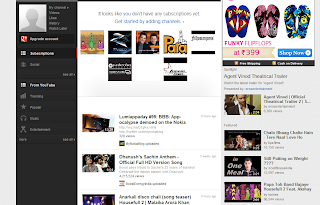


No comments:
Post a Comment